Site Options
Login
There are a several possible reasons for not being able to log-in; the quickest way to resolve the problem is contact us using the information on the right side of this page. If emailing, please make sure you include your account information and your current telephone number. We will resolve the problem and reply quickly.
Shopping Cart
Your shopping cart and its contents will remain active until you either delete them or submit the order. To protect your shopping cart contents, the Rotunda site only allows one session per user. This means that if you login on one computer or browser, then login on another computer or browser, the first session or login will be terminated. This helps keep your cart active, so try to just use one computer or prowser for ordering.
Quick Order
Our Quick Order functionality lets you quickly add products to your cart by SKU:
- Login to your account
- Click on My Account in the navigation menu
- Click the Order by SKU link
- Type in the Part Number and Quantity needed
- Click Add to Cart
Checkout Options
Shipping Addresses
During checkout, you can add a new address by clicking the + New Address button. You can also add new addresses via the Address Book link in the My Account area, where you can set a specific address to be your default. If you have multiple addresses, you can choose the preferred address in checkout.
Shipping Method
All orders over $25 (our order minimum) ship via ground shipping for free. If you order a product that must be delivered by truck because of weight or size, the shopping cart will notfiy you during checkout.
Payment Method
When placing an order, you can select which payment type you want to use: PA Code Billing or Credit Card. RTTP can only process one form of payment per transaction.
Using an AwardHQ RTTP Mastercard
Choose Credit Card as your payment method in checkout and enter the information provided by AwardHQ. When using a credit card you must have enough to cover the entire balance. The site can only process one form of payment per transaction (excluding points). If the billing and shipping address are not the same, uncheck the box next to my billing and shipping address are the same and choose your billing address from the list. If you need to enter a new billing address, choose new address from the list and enter the address information.
Managing an AwardHQ Gift Card Balance or Expiration
To view or manage your AwardHQ gift card, please visit the AwardHQ site.
Reward Points and Funds
How do I view reward points/funds?
Click on My Account in the navigation menu and choose Rewards Points from the left sidebar. On this page, you'll be able to see your current points balance and any adjustments made to the balance. You can also sign up for email notifications for balance updates and expiration reminders.
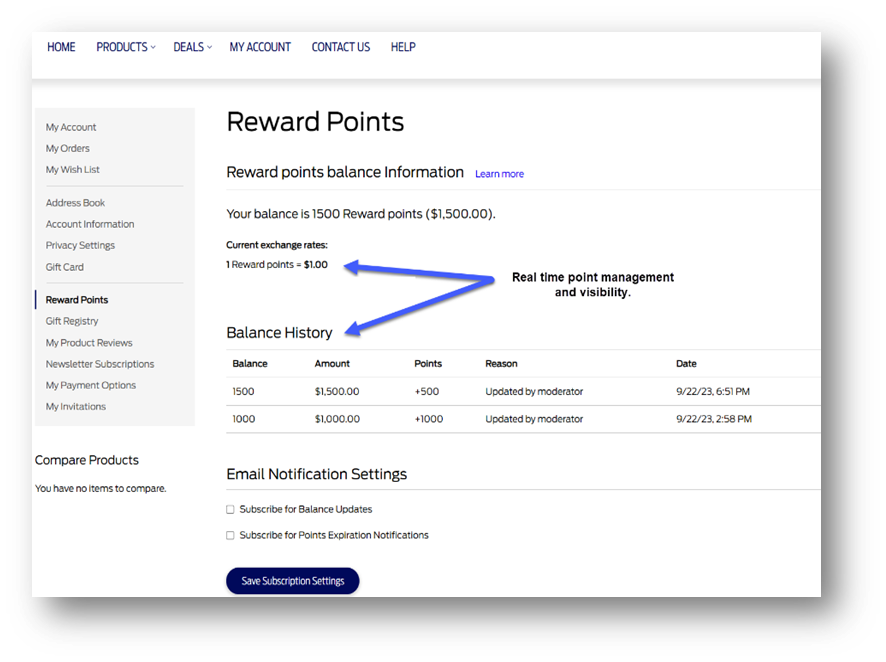
How do I redeem reward points/funds?
On step two of checkout (Review & Payments), click on the Use Reward Points button under Payment Method. This will automatically apply the applicable points balance, depending on your order total. If your order total is less than your available points balance, it will apply enough points to cover the order total completely. Please note that a credit card is still required on reward point orders to cover applicable taxes. If your points balance is less than your order total, it will apply your entire points balance towards the total. Please note that any outstanding balance on orders using reward points must be paid via credit card. Please also note that discounts are not applicable on reward point orders.
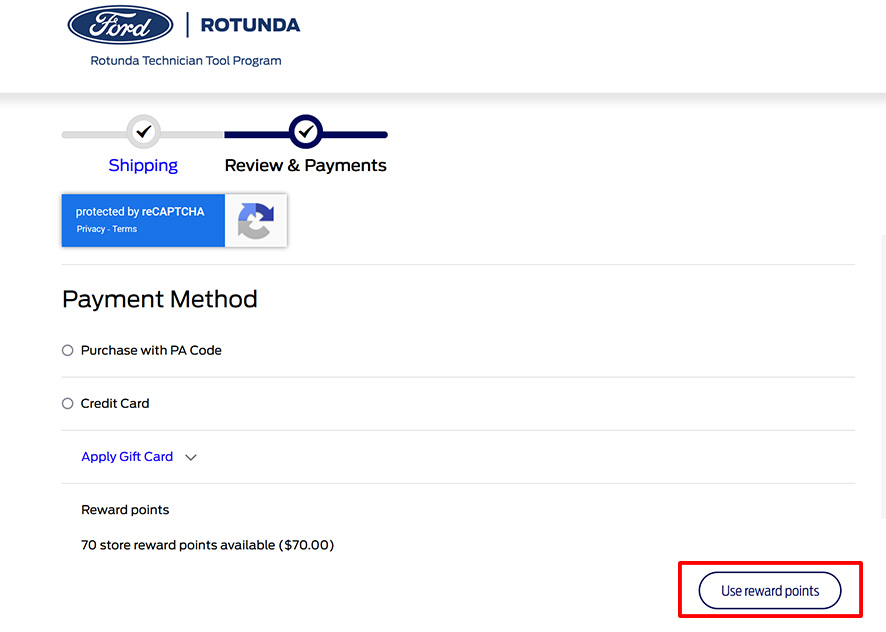
Your applied points will be visible in the order summary. You can remove the points as a payment method by clicking the Remove button in the summary.

What if my points don't cover my order total?
If your points value is less than your order total, you can pay the remaining balance with a credit card.
What if I can't see my AwardHQ Gift Card Reward Points?
The AwardHQ Gift Card Reward Points are assigned and managed through the email address you provided on the AwardHQ site. You can update your Contact information on the RTTP site to match. First go to My Account, then Account Information on the left side, and check the Change Email box to edit your email address to match what you provided on the AwardHQ site. The points should be available right away once the site is updated, but may take up to 24 hrs.
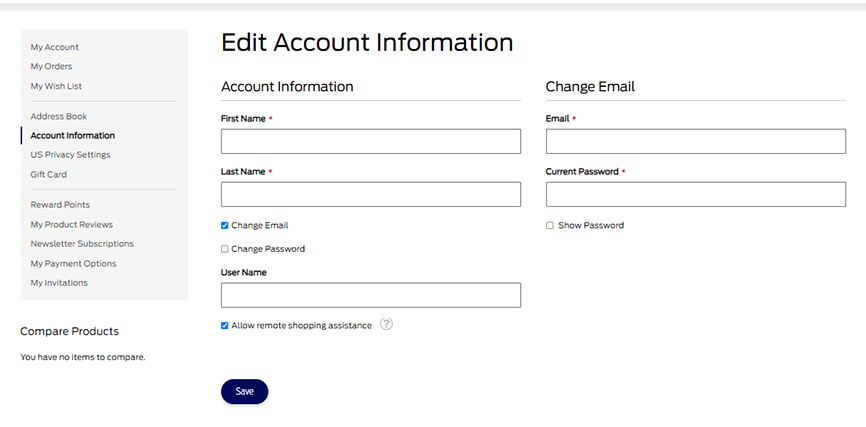
Some helpful links for reference:
RTTP Card access home page (Digital Wallet)
Account
Profile
When you click My Account, you will be taken to your account profile page, where you can edit your email address, password, or default addresses.
Address Book
If you are saving delivery addresses in your checkout, you can edit them here. You can also add frequently used shipping addresses on this page and they will be available to select from during the checkout process.
Need more help?
If you have additional questions not listed here, feel free to call us and we will be glad to help.
Call Us:
1-800-ROTUNDA (option 4)
1-800-768-8632
Email Us:
